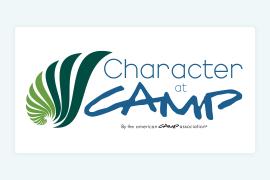One great way to volunteer with the American Camp Association (ACA) is to host a Facebook fundraiser. Setting up your fundraiser is a quick and easy process. Facebook does not charge any fees for donations to nonprofits — every cent raised will go to ACA.
To set up your own fundraiser for ACA, follow these steps.
Step #1: Go to facebook.com/fund/ACACamps/
You will need to be logged in to your Facebook account to start the fundraiser.
Step #2: Set your fundraiser parameters.
A window will pop up that says "Let's start with the basics." This is where you’ll set your fundraising amount goal. Also think about how long to run your fundraiser. You can run your fundraiser from April 1 – April 30 in honor of National Volunteer Month — but fundraisers are a great way to support ACA year-round.
Step #3: Tell your camp story.
Why do you love camp? This is your chance to tell your friends all about your passion for camp and what ACA is doing to enrich the lives of children, youth, and adults through the camp experience. Let them know if you're raising money for ACA as a whole, or if you want the funds to go to have a specific designation within ACA. Once you’re done, select “Next.”
Step #4: Choose a cover photo and create your fundraiser.
Facebook will ask you to choose a photo from ACA’s Facebook page as the cover photo for your fundraiser. Pick the one you like best.
After you’ve selected a photo, click “Create” to start your fundraiser — and you’re all set up! You can share the fundraiser on your page and invite your friends to donate.
Once your fundraiser ends, Facebook will handle sending the donations to ACA.
Thank you for all you do to help the American Camp Association enrich the lives of children, youth, and adults through the camp experience.
Facebook fundraiser setup information obtained from facebook.com/fundraisers.