Info on the 2026 mobile app will be available in late January!
We'd like to thank CampBrain for their continued support of this great feature of the 2025 event!
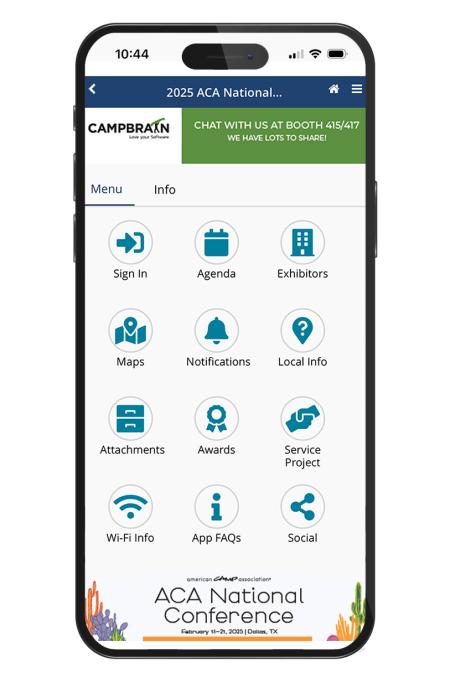
The mobile app will give you instant access to key features, like:
- The full event schedule
- Exhibitors
- Speakers
- Sponsors
- Create your own schedule (log-in required*)
- And more...
Major, timely announcements, will be forwarded via "push notifications." We suggest you "allow" this feature when setting up your preferences.
Note: Logging in to your conference app account allows you to take notes, plan your schedule, bookmark items, and share information with other attendees.
Steps to Download
For Android and Apple users, search for 2025 ACA National Conference in the App Store/Google Play or click the respective image below to be redirected.
You can also access the app from your web browser. Just visit this link to get the app on your smartphone, tablet, or PC.
Getting Started with the App
Once you've opened the ACA event, sign in with the email address you used for registration. After entering your email address, create or enter a passcode (password) to secure your profile and you're ready to use the app.
Once logged in, tap Profile to update your information, upload a picture, and adjust your sharing settings. Results@Hand has a brief video to help you get started.
Note: if you were not preregistered, and have not used the conference app previously, you may need to create an account. Preregistered attendees just need to create or enter a passcode.
Refresh Your App for the Latest Updates
First time opening the app? Tap the refresh button on the top of the side menu to ensure you're running the latest app version.
Need App Support or Have Questions?
- Check the bottom of the side menu for app FAQs
- Fill out the support form under Help on the side menu




