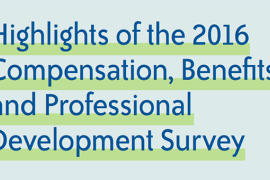Posting daily photos of campers is a service many camps now offer, and many parents have come to expect. If you post photos for camp parents to view, you’ve probably handled complaints from well-meaning parents who spend a lot of time scouring through your camp’s photos, often watching them upload, one by one.
This is the dilemma: You can post 100 breathtaking, professional-quality photos showing fun, smiles, and great times at camp, but if a parent doesn’t see THEIR OWN KID, they won’t like your pictures. And they will feel frustrated after poring through so many photos and not finding any of their own child.
At my camp, we started posting photos in 2000 and have learned a lot since then. We’ve realized that, although the pictures have almost no impact on our campers’ experiences (or possibly a negative one for making them “pose”), our photo posting has a profound impact on their parents. In fact, photos ARE the experience we offer parents while they’ve entrusted their children to our care. Rather than lamenting that we ever started posting photos, we’ve embraced the opportunity to try to make our parents’ photo viewing as top notch of an experience as what we offer campers.
If you post photos as part of your camp’s services, you should do it as well as you do every other service and activity you offer. We are continually striving to improve our photo department, and these are ten tips I’d like to share to help you take your photo posting to new heights of positive feedback in 2012.
- Hire enough photographers. Commit to having a large enough photo department to take, sort, and upload quality photos. We have one photographer for every fifty campers. This may sound excessive, but we’ve found this number of photographers necessary to be able to get quality, action pictures of each of our campers.
- Purchase top-notch equipment. To take high quality photos, your photographer needs an SLR digital camera with a quality zoom lens attachment. You also need at least one working, up-to-date computer designated for photographers only. We always designate our fastest, newest computer for photography. The right equipment will help your photographers do their job.
- Train your photographers well. During this off-season, create a “Photography Manual” for your camp. Articulate the goals and importance of the photos you take, as well as the specific requirements to do the job well. During training, show photographers your favorite photos from previous summers. Also show them ones you didn’t use because of background choice, lighting, facial expressions, etc.
- Organize and label your photos. Your photographers, or those who work closely with them, need to spend more time sorting and labeling photos than taking them. Sound crazy? Know that it’s in the organizing and labeling that you will be able to meet or exceed your parents’ expectations. Many photo uploading services offer the option of labeling or sorting photos into files. Use these services! For years we avoided labeling, thinking it was too much work, but after hearing parents say how much they appreciated NOT having to search through all of the photos, we know the time we spend sorting and labeling is worthwhile.
- Track what you’re uploading. Depending on the size and structure of your camp, this can be done either by group, activity, or individual. You need to have a way of keeping track of which campers have had their photos posted and which have not! This is a great job for the person supervising the photo department, who doesn’t necessarily need to be taking any pictures. They need to spend most of their time in the office, sorting, organizing, and uploading photos!
- Keep separate photo libraries. With the thousands of pictures we take each summer, last summer we decided to give each of our photographers their own photo library (we use iPhoto). They download and sort their photos in their own library, then drop their file of “upload” pictures into a designated file on our local server. The lead photographer then pulls each photographer’s files into the daily upload(s). Our “Central Library” of photos ends up with only the best photos from each day and is much less cluttered than our single photo library of yester-year.
- Establish specific photos that must be taken. In your Photo Manual, specify pictures that must be taken of each camper or group. If your camp specializes in one activity, perhaps a priority is getting a photo of each camper doing that specific activity. We always take pictures of each cabin group at their first night’s campfire, so that we can be sure that every parent sees their child in the first day’s upload.
- Delete! Encourage your photographers to delete duplicate photos, blurry photos, and photos with negative expressions. Otherwise, you end up with too many mediocre photos at the end of the summer.
- Make “Best of” files. At the end of the summer, have each of your photogra¬phers select their “Best of Summer” photos. They may have different taste from you, but you will end up with good photos for using on your Web site, newsletters, etc., and you won’t have to pore through thousands of photos to find them.
- Ask for feedback and make improvements. On your camp’s parent evaluation, ask them to rate your photos and give you comments on what they liked and what you can improve. You can take their input and make changes to your Photo Manual.
If this all sounds like too much work for you or not feasible for your camp, consider not posting photos or doing something else — like an e-mail newsletter with a cabin photo. I really think that no matter how much you try to communicate to parents that they “aren’t going to see their own child every day,” that’s still what they want, and they won’t be happy with your photos if they don’t see their kid. Understand that your camp photos offer the chance for parents to vicariously experience their child’s camp stay and help calm some of their anxieties. We don’t allow phone calls at our camp (a two-week residential program), so we think the photos are a nice way to ease parents’ anxieties, especially during their child’s first year. So, while photos may not be high on your list of priorities while you’re at camp, remember how your camp parents are feeling at home. When you consider your photo posting as the experience you offer parents, it makes the work more meaningful.
Audrey Monke, with her husband Steve, has owned and directed Gold Arrow Camp (Lakeshore, California) for the past twenty-three years. She has been a member of ACA since 1989 and was President of WAIC (Western Association of Independent Camps) from 2007–2010. Audrey is also the parent of five children (ages eight to eighteen) and an amateur photographer who loves taking and seeing pictures — but doesn’t love sorting them.
Originally published in the 2012 March/April Camping Magazine.