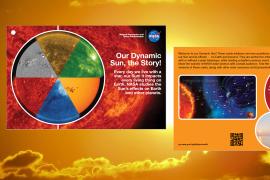As camps face stay-at-home orders in most states across the country and look for ways to combat the isolation their campers and staff may be feeling today, now is a great time to rally your camp community with online programming. However, with “virtual camp” come a number of safety considerations. Just as with physical camp on site, the safety of campers participating in your virtual camp programming must be a top priority.
Some safety considerations to keep in mind in offering online/virtual programming to campers include:
- A suitable platform
- Controlling who has access to your programming
- Curtailing cyberbullying, sexual harassment, and other detrimental behaviors
“The first step is identifying the potential risks,” says Marc Berkman, CEO of the Organization for Social Media Safety. “We can assume that many of the social-related dangers we were seeing before COVID-19 are still around.”
Choosing a Suitable Platform
In considering a platform for online programming, such as Zoom or Facebook, Berkman suggests utilizing a reputable company that is registered and operated within the US.
Daniel Eliot, director of education and strategic initiatives for the National Cyber Security Alliance, says, “Camps need to thoroughly vet any and all technologies they plan to use as vehicles for their online or virtual programming to protect themselves and their campers.
“For instance, what privacy and security features do they offer? Can they offer private sessions where a password is required to participate? Requiring authentication for both hosts and attendees wanting to access a meeting can help prevent those unwanted from joining.”
Also important to know is what sort of information a platform collects from participants and what they do with that information once collected. Camps don’t want personal camper information being used elsewhere or sold to third parties.
Controlling Access
Depending on the platform you choose, you can limit who can join a meeting by not publicly advertising the event and sticking to invitation only, and by requiring participants to enter a unique code to join the meeting.
Berkman says, “Think carefully about moderator controls.” Properly trained moderators should be able to control participants’ ability to mute/unmute, share screens, and enable/disable private chat between campers.
In addition, Eliot says camps must lock down their own login information for virtual conference accounts. “Have strong passphrases for the account and limit who has access to that account. Also, enable multifactor authentication if the platform offers it.”
Dealing with Cyberbullying, Sexual Harassment and Other Menacing Behavior Online
Keeping campers safe on virtual platforms means also looking out for their emotional well-being. Lax security can open the door to bullying and harassing behaviors and even online predators luring children into inappropriate relationships.
Eliot suggests creating a standard of conduct specifically for online behavior that your participants will sign, laying out guidelines for appropriate chat conversations and behavior in meetings. Beyond that, he says, camps can take additional steps to limit harmful behavior. “Those include turning off file transfer features so participants can’t send pictures or other content over the in-meeting chat feature. Camps can also automatically mute all participants and disable their ability to share their screens with the rest of the group. You control who is able to speak and share content.”
Yatiel Owens, director of Camp Winnarainbow in California, says, “We shut off the chat box, screen sharing, whiteboards, etc., so campers are not having unmonitored conversations. We make sure we are monitoring all interactions.” This is important because even in virtual camp, staff are mandated reporters.
Safety Tips to Share with Campers and Families
Communication is key. “The second campers log on, they are in public, and they need to be reminded of that,” says Berkman. “It’s everyone’s responsibility to be vigilant around the security parameters you set,” so consider sharing these tips with all program participants:
- Camp staff should contact campers only through official camp channels (such as a Zoom meeting invitation) and vice versa.
- “Make sure the ‘rule of three’ is followed online — an adult and child should never be alone together” (Elizabeth Cochran, executive director of YMCA Camp Ernst in Kentucky).
- Anyone receiving threatening or inappropriate chat messages should immediately report it to a trusted adult — parent/guardian, camp director, etc.
- “Share with care,” says Eliot. “When creating an online profile for a meeting platform or any other online account, limit what information is shared. Just because they ask for your address doesn’t mean you have to provide your actual address. Same goes for your picture. Also, be thoughtful of what information is shared in the virtual meeting itself. Other attendees could screenshot or record the meeting.”
- “Families should be sure they’ve calibrated their computer’s security settings,” says Berkman. Especially for younger children, parents should make sure they don’t have access to other sites or apps beyond the camp-provided channel(s). And to the extent that families can, computers should be moved out of bedrooms. That cuts down on any embarrassing situations.”
Eliot additionally stresses the importance of creating a virtual background or making sure a participant is in a neutral location at home, such as in front of a blank wall. “A fun camp activity could be to have campers craft their own backgrounds. The goal is to not show the inside of the home behind each attendee,” says Eliot.
Says Berkman, “Virtual programming can be done safely if it’s done carefully and with intention.”
Helpful Resources for Safeguarding Campers Online
Check out these helpful resources for additional safety tips and information to keep your online programming safe for campers:
- Stay Safe Online powered by the National Cyber Security Alliance
- Organization for Social Media Safety
- Internet Safety Tips for Kids, a video from YMCA Camp Kitaki and Stomping Ground
- The Department of Homeland Security’s Cybersecurity and Infrastructure Security Agency
- The National Institute of Standards and Technology’s “Preventing Eavesdropping and Protecting Privacy in Virtual Meetings”
- The Federal Trade Commission
- National Conference of State Legislatures - Child Internet Protection Laws by State
Stay tuned for additional articles in coming weeks related to quality and comparing platforms for your online programming needs.
The views and opinions expressed by contributors are their own and do not necessarily reflect the views of the American Camp Association or ACA employees.