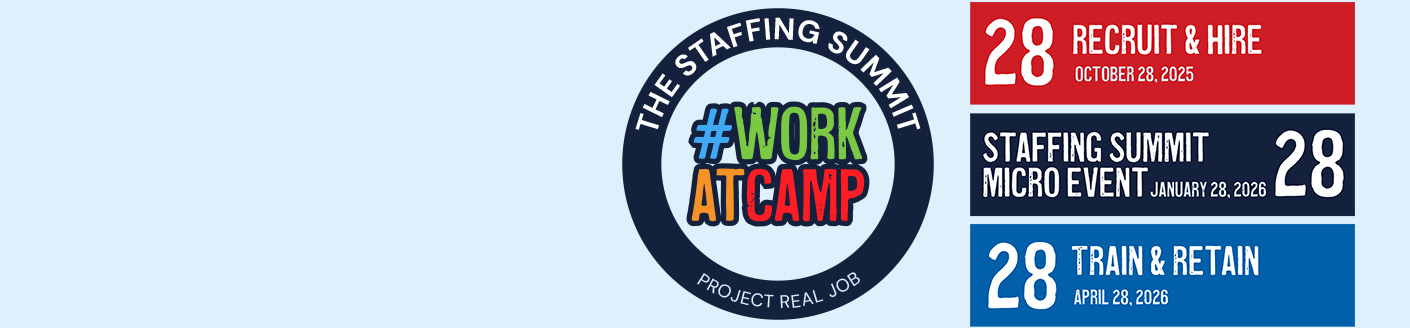Recruiting candidates for camp via text is the way of the future. Email is slower and less effective for engaging the audience you want to hire. Let me tell you why.
Why Texting Is More Effective Than Email
With Gen Z being a key demographic for camp staff, it’s crucial we meet candidates where they are. In this case, on their phone. More specifically, on their home screen, and not in their email inbox.
I know what you’re thinking — isn’t sending emails that can be viewed on mobile good enough? Not really. Research shows that engagement from text messages far outweighs engagement from email. According to research from Gartner, open rates from texts are as high as 98 percent, while open rates from email are just 20 percent. And when it comes to responses, 45 percent of recipients reply to a text they receive, versus 6 percent from email. That is staggering! In addition, when it comes to response times, we’re talking 90 seconds vs. 90 minutes for email.
In short, texting is far more effective than email to catch people's attention. If you want candidates to read your message and respond to it quickly, texting is the way to go.
While the sales and marketing world has known this for years, the recruitment world is just starting to catch on. For those who rely solely on email to engage with candidates, it’s time to switch things up and make texting your primary communication tool.
Now that you understand the business case, let’s explore how to use texting to recruit candidates for camp.
Setting up a Texting Portal to Engage with Candidates
Let’s dive into the tools you will need to effectively manage a texting campaign with a high volume of applicants. For starters, let’s be clear — I am not suggesting you use your personal device to text candidates, which will clog up your inbox and encroach into your personal life (with the number of texts coming through, that could get messy). What I am suggesting is that you use one of the popular softphone texting platforms like RingCentral or Google Voice to set up a central text line associated with your camp.
These low cost options range from $6 to $35 a month and are great solutions for handling the high volume of texts bouncing back and forth between hiring leaders and candidates. Once set up, multiple users can access the texting dashboard via the web portal on their laptops, avoiding the need for phones altogether. From a data standpoint, all messages are housed in the account, giving hiring leaders transparency into all candidate threads within your organization. This enables team members to swap in and out of conversations, and pick up a text chain where another colleague left off. For teams with multiple hiring leaders, it’s a game changer.
Benefits of a “Softphone” Versus a Personal Device
- Ability to text from a laptop instead of a mobile device
- Transparency for all hiring leaders via multiuser access to the texting portal
- Historical data logged and captured in the account
- Integration with an Applicant Tracking Tool (ATS) or other data management platform
- Ability to send automated texts using Zapier
- No mixing of business texts with personal messages
How and When to Text Candidates
Now that your texting portal is ready to go, let’s get texting. But before you hit the send button, it’s important to look at your recruitment process holistically and evaluate which candidate touch points are most well-suited for a text versus another form of communication. Texts can be an effective tool when used in the right context but should not replace email for longer form messages or document sharing. For instance, sending an employment contract or onboarding materials over text isn’t appropriate, but it's OK to send a calendar link or an interview reminder. When done in tandem with other forms of communication, texts are an effective way to engage candidates early on and keep them informed throughout each stage of the hiring process.
If you're tech savvy, you can build custom workflows in your Applicant Tracking Tool (ATS), people management software, Calendly, or Zapier to automate texting. While it’s fun to be efficient, you don’t need automation to run a successful texting campaign, especially at a smaller scale.
Recommended Texting Touch Points Within The Hiring Process
Inviting a candidate to interview:
- “Hi Shani, this is Aaron from Camp Duncklee. We received your application for the counselor position and are impressed with your background. We’d like to invite you to interview for the role. Are you available this week?”
Providing a link to a shared calendar:
- “Here’s the link to my calendar. Choose a time that is convenient for you, and send me a text when you’re booked so I know we are good to go.”
Sending an interview reminder:
- “Looking forward to meeting you tomorrow at 3:00 p.m. Just wanted to confirm you are all set for the interview. In the meantime, I am happy to answer any questions that may have come up. See you soon!”
Sharing a link to your website of camp application after an interview:
- “It was so nice meeting you today. Here’s the link to our website so you can get familiar with our program. I will send you an email next week with the next steps.”
Confirming key information about the role (dates, compensation, travel, licensing, etc.):
- “Before we move forward with an interview, I wanted to confirm a few key details about the role with you. Our program runs from June to August and requires that you live at camp for the duration of the summer. The pay is $3,000 and we provide a small travel allowance to help you get to camp. How does that all sound? Does everything line up with your expectations?”
Following up on candidate deliverables:
- “We are missing the last few forms required to complete your application for camp. Are you able to get to it this week? We’re excited to move forward and make it official.”
Watch Outs When Texting Candidates
- Keep messages short — they should read like a text, not an email
- Avoid impersonal language — candidates can tell the difference between personalization versus copy and paste
- Don’t spam candidates — be aware of the frequency of messages, especially early on
- Consider context — avoid sending important documents over text
- Never reject a candidate over text
Pro Tip: Plan out your day to have designated times dedicated for candidate texting. We’ve found that the constant ping-pong with candidates can become time consuming and, at times, overwhelming. Instead of sending and receiving messages all day long, carve out a block in the morning, and a block in the afternoon to text with candidates. Because of the quick response times, you will hear back from most candidates right away, and be able to get a lot done during those dedicated texting blocks.
Abiding by Consumer Privacy and Protection Laws
Before texting candidates it’s important to get familiar with the Telephone Consumer Protection Act (TCPA) and the opt-in/out rules and regulations pertaining to texting, and abide by them. The key thing to know here is that in order to text candidates, you must
- Obtain permission from the candidate first
- Inform the candidate they can unsubscribe at any time
We recommend including texting opt-in/out language in your job application so candidate’s that submit an application have already provided their consent. This should be done on your camp application and when posting to an external job board. In addition, when sending your first text to a candidate, include opt-out language like “Reply STOP to opt out.”
This type of communication is not intended to be used with staff/prospective staff under the age of 18. If there is a possibility you would be texting candidates under the age of 18, please make sure you understand and follow the law of the Children's Online Privacy Protection Act (COPPA). Please consult with your camp's attorney for legal advice on this matter.
Time to Get Texting
With the competitive camp recruitment season approaching, now is the time to set up your texting dashboard and define how you are going to integrate texts into candidate touch points. Start exploring the softphone services that are right for you, crafting text templates with approachable language, and — if you’re feeling fancy — building automated workflows using platform integrations. When the busy season comes around, you’ll have a leg up on your competition.
This blog was written on behalf of Project Real Job, whose purpose is to support camps in their efforts to recruit, hire, and retain staff.
Aaron Lyon is the founder of CampHire, a recruitment firm that supports summer camps and nonprofits organizations. CampHire specializes in seasonal staff recruitment in the US and executive search for year-round leadership roles. Aaron leads CampHire’s recruitment operations, overseeing applicant sourcing, HR systems and platforms, and workflow automation. Aaron is an alumni of Camp Yavneh in NH and lives in Boston with his wife and three children.
The views and opinions expressed by contributors are their own and do not necessarily reflect the views of the American Camp Association or ACA employees.