Parents are looking for camps for this summer. Is your Find a Camp listing up to date? Add photos, information about your camp, what programs you will be running this summer, and more.
You can easily update your Find a Camp listing by following these steps.
1. Visit find.ACAcamps.org
2. Click on For Camps > Edit My Camp
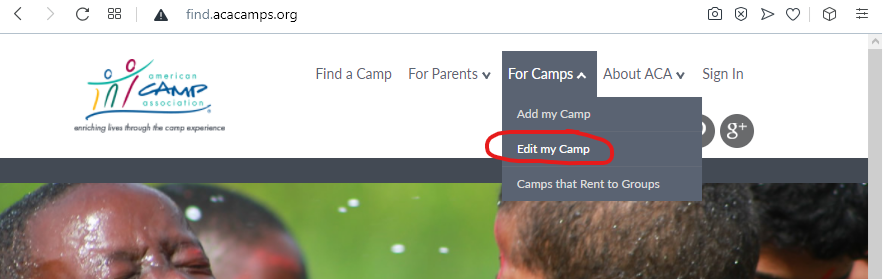
3. Click on the Green Button: Edit My Find a Camp Listing

4. Log in to your ACA account
5. Click the green button: Yes, Continue!

You should then be in the Find a Camp dashboard
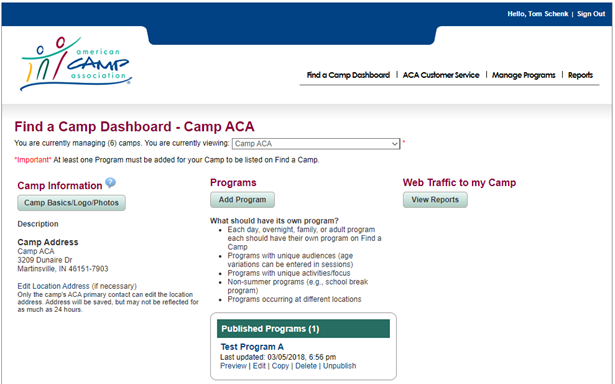
6. From the dashboard, verify the camp information by clicking on the button Camp Basics/Logo/Photos. Even more importantly, review any existing programs and add any new programs your camp will be offering.
